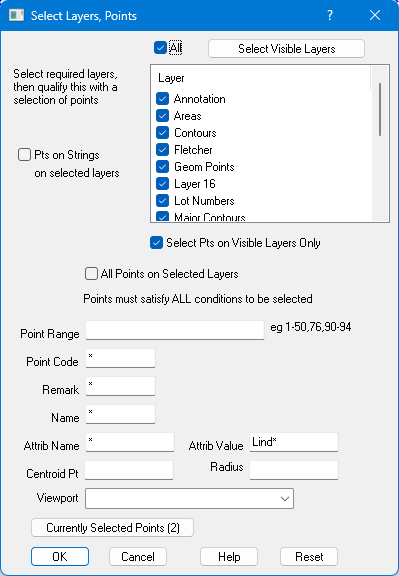Contents
Index
Select
The major data elements can be 'selected'. Once 'Selected' you can easily perform operations on these items.
e.g. Delete, change properties etc. The following elements can be selected.
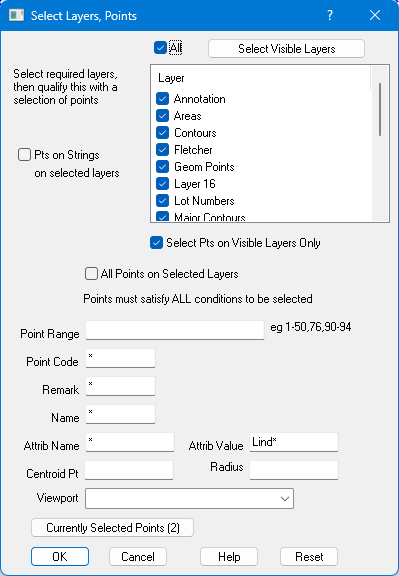
This dialog box is commonly used to select points to export or manipulate in some way.
You can select all point by Layer, by Point Number Range, by Point Code, points with a distance
of a centroid point, points within a viewport.
All
Tick this box to turn on/select all layers. Tick it again to turn all layers off.
Select Visible Layers
Press this button to select all the layers (and points on those layers) which are currently visible.
Pts on Strings on Selected layers
Tick this box to select the Points on Strings on the ticked layers.
Thus a point may be on layer1 but is on a string on layer2.
If Layer2 is ticked, the point will be selected.
All Points on Selected layers
Once you have selected the layers above, you can qualify it by the following options.
In this case a point must be on the required layer AND match one of the following conditions.
Point Range
Enter a range of point numbers (e.e. 1-20), or enter multiple point number ranges separated by commas.
(e.g. 1-2, 41-61)
Point Code
Enter the required Points code exactly (e.g. 'TBB01') or enter a 'wildcard' selection
such as 'TBB*'. You can also use ? as a wildcard for a single character (e.g. 'TB?1')
Remark
Enter the required Point's remark exactly (e.g. 'Test') or enter a 'wildcard' selection
such as 'TBB*'. You can also use ? as a wildcard for a single character (e.g. 'TB?1')
Name
Enter the required Point name exactly (e.g. 'Test') or enter a 'wildcard' selection
such as 'SSM*'. You can also use ? as a wildcard for a single character (e.g. 'SSM12?1')
Attribute Name
This allows you to search for points by their attribute Name.
Enter the attribute Name exactly or enter a 'wildcard' selection. e.g. 'DateSurvey', 'Date*'
The default value is '*' which includes any Name including no attributes.
Attribute Value
This allows you to search for points by their attribute Value.
Enter the attribute value exactly or enter a 'wildcard' selection. e.g. '12-Dec-2013 10:10', '12-Dec-2023*'
The default value is '*' which includes any Value including no attributes.
Centroid Pt
Enter a point number and a radius in the folowing field.
Radius
Enter a radius, all points with a circle from the centroid point will be selected.
Viewport
Select a Viewport from the list, all points within the viewport will be selected.
(They must also satisfy the 'layer' selection above