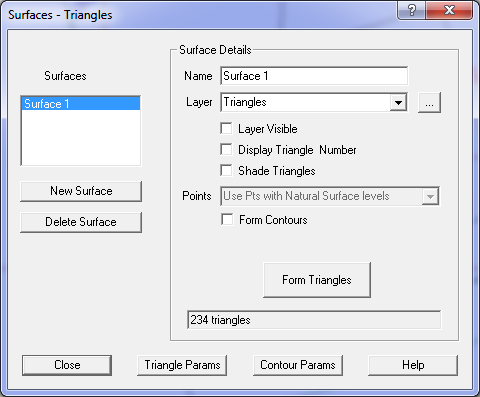Contents
Index
Surfaces - Triangles
This dialog box allow you to control the way triangles will be generated and displayed.
Surfaces
Displays a list of the surfaces, click on one to select it -
the surface details will be displayed on the right side of the dialog box.
New Surface
Create a new surface using this button.
Delete Surface
Delete selected surface using this button.
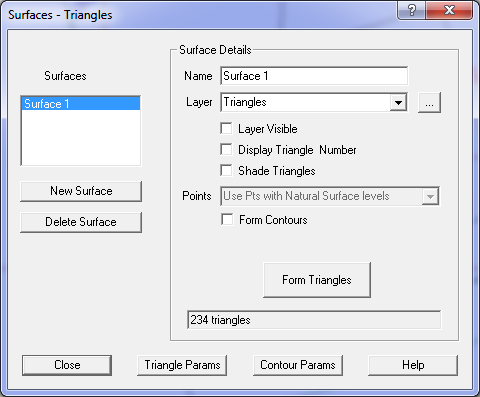
Name
Edit the surface name as required.
Layer
Select the layer on which the triangles will be placed.
Press the [...] button to create a new layer.
layer Visible
Tick this box to turn on/off the Triangles layer -
and hence the display of the triangles on the screen.
Display Tri Numbers
Check this box to display the triangle number on each triangle on the screen.
Shade Triangles
Click this check box to shade the triangles in the job.
Points
The default is to use the Points with a Natural Surface height toform triangles.
Form Contours
Tick this box to auto form the contour after triangle formation.
Form Triangles
Press this button to form the triangles for this surface
Triangle Params
This button will display the triangle parameters.
Note that the triangle parameters apply to all surfaces.
Contour Params
This button will display the Contour parameters.