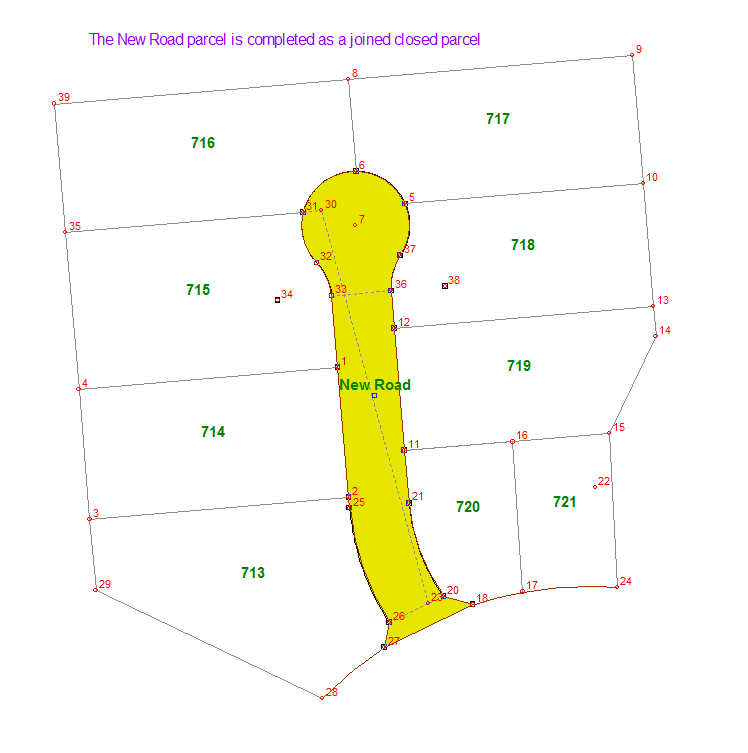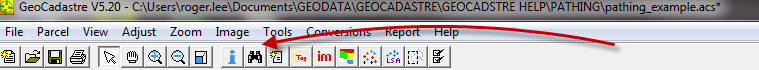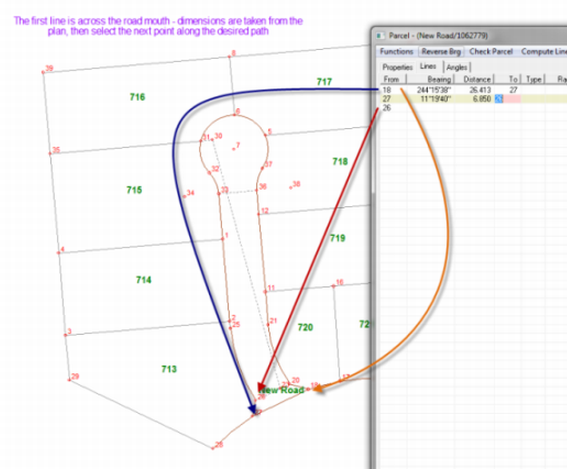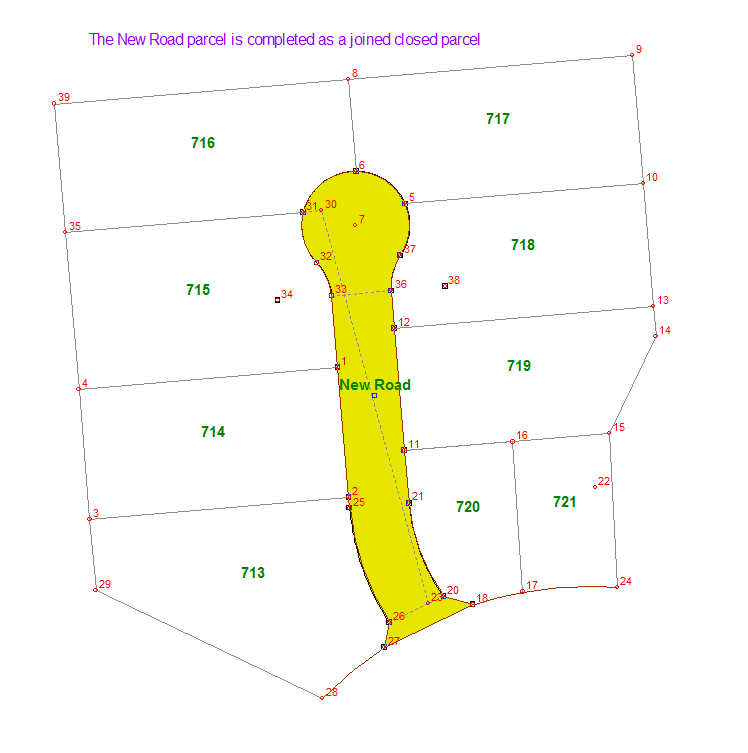Contents
Index
"Pathing" - Entering Lines from Existing Geometry to form a Closed Parcel
This feature allows a closed parcel to be automatically generated where all the existing geometry exists from parcels already present.
The tool works with grouped parcels either as "New in Group" or "New Parcel for Group".
The typical use is to form a road parcel which is part of a subdivision.
The grouped parcels are by definition un-joined.
From the Parcel Tree:
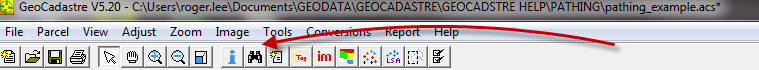
Right click on one of the grouped parcels and select "New Parcel for Group".
The Parcel Properties will appear ready for you to enter the relevant details. e.g New Road which you would use Parcel Code 21.
Select the "Lines" tab and enter the first lines of the new parcel. The first line to be entered is the line across the mouth of the new road and the second line is the next point clockwise in the desired new parcel.
If the line across the new road mouth is not entered, obtain the details from the plan and enter them in the new parcel. If the dimension is not available from the plan you may need to temporarily join the grouped parcels and add a connection across the road and then unjoin the parcels again as a group ready for the road to be entered.
Then in the third line, type the point number at which the new road started in the "From" column (Point 18 in the example illustrated).
After typing in the point number in the "To" column, press ENTER.
Important: DO NOT press tab or use a mouse click here, you MUST press ENTER.
After you press ENTER the program will complete the lines from point-to-point back to the starting point.
Curved geometry is respected in the Pathing process.
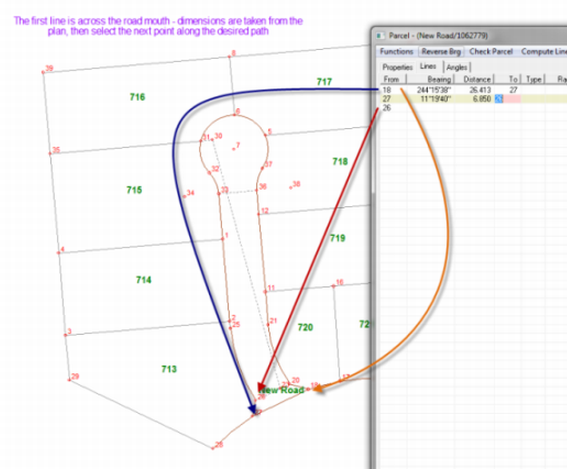
New Road Parcel lines inserted by the program.